August
20th,
2011
最近学习 AutoCAD VBA 编程,前几天想做加密多段线的没弄出来,现在学会了。
功能
加密 AutoCAD 中的二维多段线。按照设定的距离阈值处理圆弧,将其转换为内接于圆弧的多段线。
使用
此为 VBA 宏脚本,在 AutoCAD 中按”Alt+F8″,填写名字后新建宏,粘贴脚本到编辑框中,按”F5″执行。具体流程可自行搜索。
代码如下:
===================
'多段线插值加密 '功能:多段线炸开,标记每段直线或圆弧的起点,加密圆弧,删除原圆弧,生成面积报告 '需要:完成后再拼合回多段线 只会拼合为面域 拼合多段线 done! Sub InterpolatePolyline() Dim pl As AcadLWPolyline ThisDrawing.Utility.GetEntity pl, Pnt, "指定将被加密的多段线:" '获取加密距离,正实数,按空格默认为0.5 ThisDrawing.Utility.InitializeUserInput 6 Dim promptStr As String promptStr = vbCr & "指定加密距离<0.5>):" On Error Resume Next '这句如不写,则按空格会报错 threshold = ThisDrawing.Utility.GetReal(promptStr) If threshold = 0 Then threshold = 0.5 Dim plarea As Double: plarea = pl.Area '在炸开前取得polyline的信息 pl.Copy '备份一个原polyline '炸开 Dim ss As AcadSelectionSet ThisDrawing.ActiveSelectionSet.Clear ThisDrawing.SendCommand "Explode" & vbCr & "(handent " & Chr(34) _ & pl.Handle & Chr(34) & ")" & vbCr & vbCr Set ss = ThisDrawing.ActiveSelectionSet '清空当前选择集,然后 sendcommand x 碎片自动被收集到当前选择集? Dim out() As AcadObject: ReDim out(ss.Count - 1) '炸开碎片的数组 Dim vtxcount As Long '统计节点数目 Dim listent As String '预备拼合之后的polyline For i = 0 To ss.Count - 1 ' temp = ThisDrawing.ModelSpace.AddPoint(ss(i).StartPoint) If ss(i).ObjectName = "AcDbArc" Then '加密碎片中的圆弧 Set out(i) = InterpolateArc(ss(i), threshold) vtxcount = vtxcount + (UBound(out(i).Coordinates) + 1) \ 2 - 1 '加密圆弧节点数 Else '其余是直线,不去管它 Set out(i) = ss(i) vtxcount = vtxcount + 1 '直线节点数 End If listent = listent + axEnt2lspEnt(out(i)) + " " Next i ThisDrawing.SendCommand "_pedit" & vbCr & "m" & vbCr & listent & vbCr & _ "y" & vbCr & "j" & vbCr & "0.00001" & vbCr & vbCr '输出log ThisDrawing.SelectionSets.Item("ss1").Delete Set ss = ThisDrawing.SelectionSets.Add("ss1") ss.Select acSelectionSetLast '获取最后创建的对象 plarea = Format(plarea, "0.000") '原面积 newplarea = Format(ss(0).Area, "0.000") '新面积 MsgBox "加密后节点数:" & vtxcount & vbCr _ & "加密距离:" & Format(threshold, "0.00") & vbCr _ & "原面积:" & plarea & vbCr & "新面积:" & newplarea & vbCr _ & "面积相差:" & Format((newplarea - plarea), "0.000") _ & " (" & Format(((newplarea - plarea) / plarea * 1000), "0.000‰" & ")") End Sub '圆弧插值加密,AcadArc对象 >> 加密后的多段线并删除原圆弧 Public Function InterpolateArc(arc As AcadArc, thres As Variant) As Variant '内建PI,没法声明为常量 Dim PI As Double: PI = 4 * Atn(1) Dim threshold As Double: threshold = thres '插值距离 Dim cenx As Double: cenx = arc.Center(0) Dim ceny As Double: ceny = arc.Center(1) Dim radius As Double: radius = arc.radius Dim segment As Long: segment = Int(arc.ArcLength / threshold) + 1 Dim anglesegment As Double anglesegment = (arc.EndAngle - arc.StartAngle) / segment '圆弧永远是按逆时针定义角度 '处理endangle已经转过一圈,回到stratpoint之前的情况 If anglesegment < 0 Then anglesegment = (2 * PI + arc.EndAngle - arc.StartAngle) / segment Dim point() As Double ReDim point(1 To segment * 2 + 2) '数组从1开始存储坐标,1 2 圆弧为起点,segment+1 segment+2 为终点 For i = 3 To segment * 2 Step 2 Dim thisangle As Double: thisangle = arc.StartAngle + anglesegment * (i - 1) / 2 point(i) = cenx + radius * Cos(thisangle) point(i + 1) = ceny + radius * Sin(thisangle) Next i '首尾端点,必须照抄圆弧的坐标 point(1) = arc.StartPoint(0) point(2) = arc.StartPoint(1) point(segment * 2 + 1) = arc.EndPoint(0) point(segment * 2 + 2) = arc.EndPoint(1) Set templ = ThisDrawing.ModelSpace.AddLightWeightPolyline(point) arc.Delete Set InterpolateArc = templ End Function Public Function axEnt2lspEnt(entObj As AcadEntity) As String Dim entHandle As String entHandle = entObj.Handle axEnt2lspEnt = "(handent " & Chr(34) & entHandle & Chr(34) & ")" End Function
================== ==================
其中使用了两个函数: InterpolateArc 处理针对单一圆弧的加密的函数 axEnt2lspEnt 将 VBA 中的图形对象转换为 lisp 中对象的函数,在将碎片联合为多段线时用到(这个函数是抄人家的)
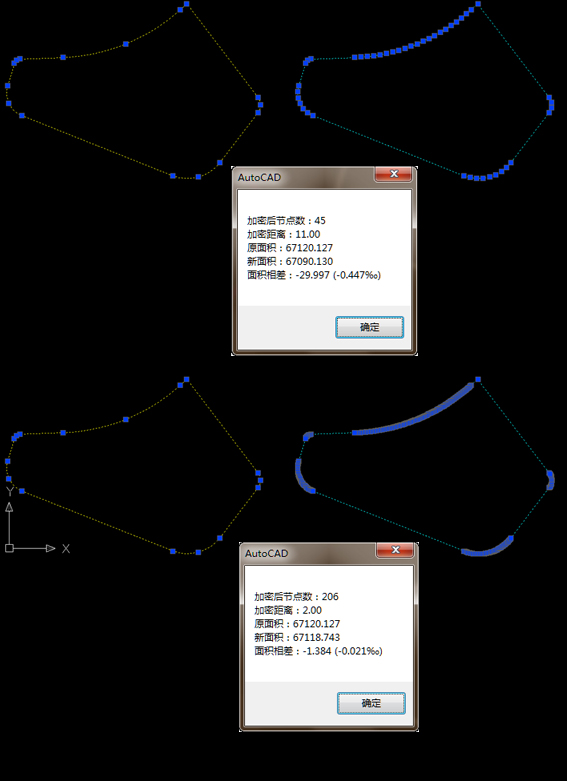
完